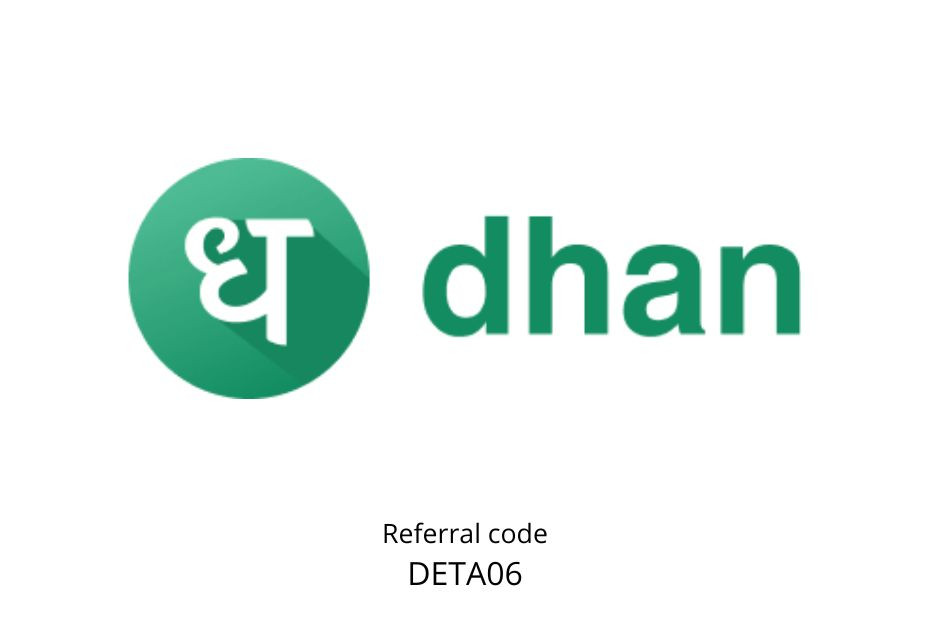TradingView Premium also comes with a free version, that offers standard charting and analytic tools of the platform. Otherwise, you would have to sign up for one of their more expensive plans or bootstrap to get other advanced features and data. Following are some TradingView premium free alternatives to this costly solution.
Method 1: Tradingview premium free from Broker integrations
The best way to get a TradingView premium is through broker integration. There are some online brokers who provides access to tradingview along with their trading platform and they provide free or a discounted free of tradingview premium as part of their services.
Now, Fyers launched a new feature, where they are providing TradingView premium for free for its users. You can register on Fyers to get tradingview premium account free here.
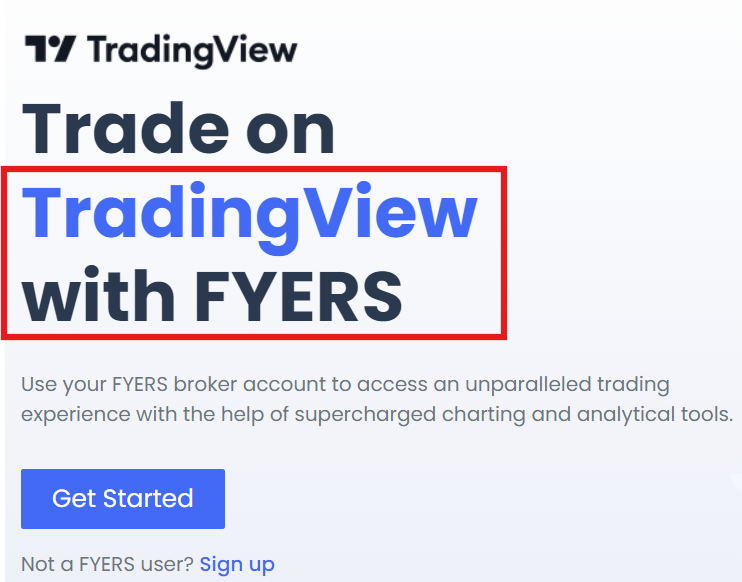
How to get Tradingview premium account free
Open an Fyers account
Go to the official Fyers website (fyers.in) using your web browser.
Enter Your Mobile Number
On the homepage, you will see an option to “Open Demat Account” or a similar call-to-action button. Click on the button, and you will be prompted to enter your mobile number. Verify the OTP.
Enter Personal Details
After mobile verification, you will be redirected to a page asking for your personal details.
PAN Card Details: Enter your PAN number to verify your identity and tax details.
Email ID: Enter a valid email address.
Date of Birth: Ensure it matches your PAN records.
Home Address: Provide your permanent or current address (this will be used for communication).
Other Details: You will be asked for additional information, such as your occupation or annual income.
Upload Required Documents
To complete the KYC (Know Your Customer) process, you’ll need to upload clear, scanned copies of the following documents:
PAN Card (for identity proof)
Aadhaar Card (for address proof, or you can provide an alternate address proof like utility bills, bank statements)
Bank Statement or Cancelled Cheque (to link your bank account)
Passport-sized Photograph
e-Signature (Aadhaar-Based)
The e-signing of documents would be done using your Aadhaar card number. Please ensure your Aadhaar is linked to your mobile number on which you will get an OTP for e-sign.
Complete the Video KYC
You need to do Video KYC to confirm it is actually you and not some other individual with your digi-lock. Dering this times, you need to bring your PAN card and you also have to answer some verification questions.
Review and Submit
Review all the information and documents you’ve provided.
Click on Submit to send your application for review.
Account Approval
Once the documents are verified, Fyers will notify you via email and SMS that your account is ready. This usually takes a couple of hours or up to 1 business day.
Download and install Fyers app
You can download and install it on your computer or mobile device from the Fyers website.
Log in to Fyers and access TradingView Premium
Once you have installed Fyers, log in to your Fyers account and navigate to the “Tools” section. Click on the TradingView icon to launch the TradingView Pro platform.
Start using TradingView Premium for free
You can use TradingView Premium to access advanced charting and analysis tools, create custom indicators and strategies, and more.
Today’s Fyers Offer
Fyers offers
- Trading view premium free
- Free account opening + ₹0 AMC
- Demat + Trading account with zero account maintenance charges
- ₹0 commission* Mutual Funds and IPO investing
- ₹20* per order brokerage on Equity, F&O, Currency & Commodity (Ultra-low brokerage)
- Excellent online trading platform (Website and Mobile App)
- Margin against share is available
Also, read Fyers Tradingview’s free FAQs.
Note
TradingView Premium Free is only available on desktop devices
There are also other platforms to buy and sell stocks, such as Dhan, where TradingView is provided for free, and even Trade can be executed directly from the chart.
Method 2: TradingView premium free by Free Trial
For those who require more advanced tools and data, TradingView offers several paid plans that can be accessed for a monthly or annual fee. However, there are also several ways to access these paid plans for free or at a discounted rate.
TradingView offers a free version of its platform that provides access to basic charting and analysis tools. This version can be a great option for those who are just getting started with technical analysis, or who do not require access to advanced features or data.
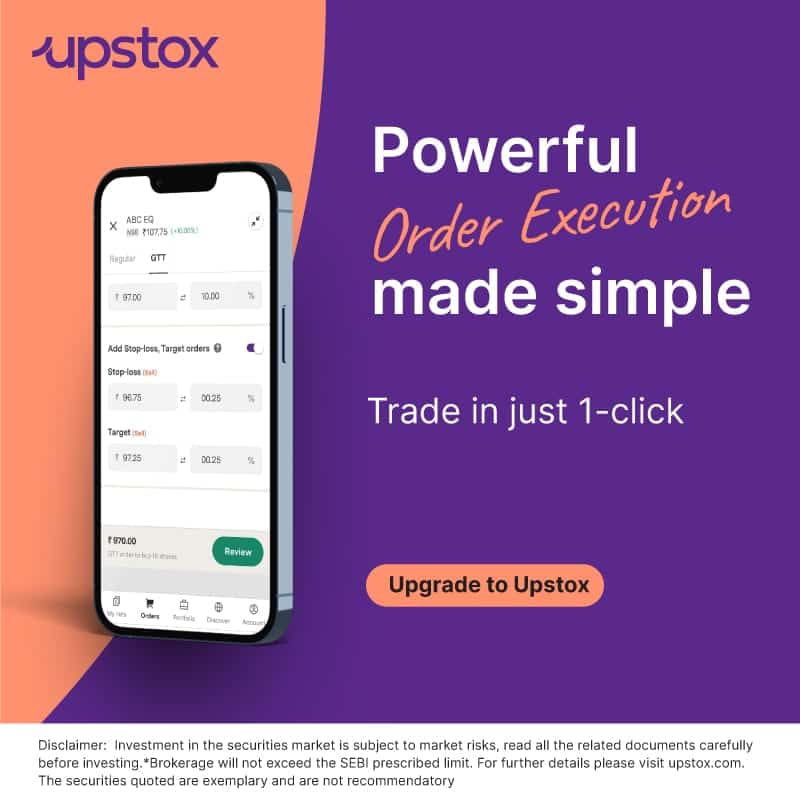
Take advantage of TradingView’s free trial. This trial allows you to test out all of the advanced features and data available on the platform for a period of 30 days. During this time, you can decide whether TradingView is the right fit for your trading or investing needs.
Method 3: TradingView premium free by Referral program
Another way to get TradingView for free is to refer friends to the platform. TradingView has a referral programme that allows you to earn a free month of service for each friend you refer who signs up for a paid plan. Those who already have connections to other traders and investors who could be interested in the platform might greatly benefit from this strategy.

You can get TradingView premium free by referring friends to the platform through TradingView’s referral program. Here’s how to do it:
- Sign up for a TradingView account if you haven’t already. You can sign up for a free account on the TradingView website.
- Go to the TradingView referral page. You can find this by clicking on your profile icon in the top-right corner of the TradingView website and selecting “Referrals” from the drop-down menu.
- Get your referral link. You’ll see a unique referral link on the referrals page. You may forward this link by email, post it on social media, or use any other means you choose to spread the word.
- Have your friends sign up for TradingView through your referral link. When your friends sign up for a paid TradingView plan using your referral link, they will receive a discount on their first payment, and you will receive a free month of service.
- Keep referring friends to earn more free months. You can refer as many friends as you like, and you’ll earn a free month of service for each one who signs up for a paid plan using your referral link.
Method 4: TradingView premium free from Educational account
For students and educators, TradingView offers free educational accounts that provide access to most of the features available in the paid plans. If you aren’t currently enrolled in college but have an official school email address, you may be eligible for this program.

To get TradingView premium free as a student or educator, you can apply for the TradingView Educational Program. This program provides access to most of the features available in the paid plans for free.
Here are the steps to apply for the TradingView Educational Program:
- Go to the TradingView website and click on “Products” in the main menu.
- Click on “Educational Program” in the drop-down menu.
- Fill out the application form. You’ll need to provide some basic information about yourself, such as your name, email address, and school name. You may also be asked to provide proof of your enrollment or employment status.
- Submit your application. Once you’ve filled out the form, click on the “Submit” button to send your application to TradingView for review.
- Wait for approval. TradingView will review your application and may contact you for additional information. If your application is accepted, you’ll get an email with login details.
Once accepted into the TradingView Educational Program, you will have access to most of the features offered in the paid plans, including powerful charting and analysis tools, real-time data, and the opportunity to create custom indicators and strategies.
How to get tradingview pro for free
Some online brokers offer access to TradingView as part of their trading platform, and may provide free or discounted access to TradingView as part of their services. This can be a great option for those who are already using a particular broker and want to integrate TradingView’s tools and data into their trading workflow.
Post Disclaimer
For informational purposes only:
The information presented on this website is for informational purposes only and should not be construed as financial, legal, or professional advice. While we strive to provide accurate and up-to-date information, we cannot guarantee its completeness or accuracy. Any opinions expressed herein are solely those of the author or individual contributor and do not necessarily reflect the views of any company, organization, or other entity.
Do your own research:
Readers are encouraged to conduct their due diligence and consult with a qualified professional before making any decisions based on the information presented on this website. Trading, investing, and other financial activities involve inherent risks, and you could lose all or a portion of your capital. Past performance is not indicative of future results.